UK Sector File
-
Similar Content
-
- 0 comments
- 7403 views
-
2024-07-13 - [Aerodrome] Heathrow SMR Functionality Changes
By VATSIM UK Operations,
- 0 replies
- 918 views
-
- 0 replies
- 10190 views
-
- 5 replies
- 2012 views
-
- 1 reply
- 1986 views
-




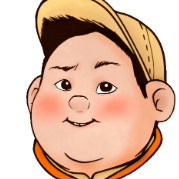
Recommended Posts