help with first euroscope set up
-
Similar Content
-
- 0 replies
- 34852 views
-
i can not get the plug in working on euro scope can any one help?
By Finlay Clayton,
- 1 reply
- 1870 views
-
euroscope help Blank screen euroscope
By Lieonel Owen Kurniawan,
- 4 replies
- 7099 views
-
- 1 reply
- 6036 views
-




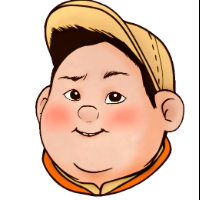
Recommended Posts
Please sign in to comment
You will be able to leave a comment after signing in
Sign In Now