Self Study Exercises For Radar Students
To coincide with the impending release of the new S3 syllabus, the department has created a number of simulator scenarios for EuroScope.
The purpose of these scenarios is to allow radar students to practice specific competencies on their own, with a few tips and aspects to consider provided - thus avoiding the distractions of trying to learn many things at once and also imperfect pilots. These are more directed towards the practical aspects of Approach Radar such as vectoring, rather than having a full simulation with pilots and voices. They also provide a means by which new students can familiarise themselves with basic principles such as judging turns and the effects of speed on turns and descents. For transferring controllers, it gives them the opportunity to practice their techniques in UK airspace before their validation session.
The scenarios are spread out across a number of the UK training aerodromes, as the skills should be applicable more-or-less anywhere - but any specific local rules are documented in the readme.
It is expected that students will attempt the relevant scenario to practice between sessions, if their mentor identifies an area for improvement. Students that wish to get a head start on their training (hint, hint) may also benefit from having a look through the scenarios once they have a training place (there are plenty of opportunities to observe controllers on the network to see some of the techniques required).
Instructions on how to set up the local EuroScope FSD server for EuroScope 3.2, as well a guide to each scenario is provided.
If anyone has any feedback to improve the exercises, or wishes to suggest a new exercise - please let us know and we can update the pack.

.png.370a452cdffa155bb7cd4eb2a089d87e.png)
.thumb.jpeg.b6b946aa6f3dddbcce0d828395eaefc1.jpeg)







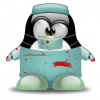






13 Comments
Recommended Comments
Please sign in to comment
You will be able to leave a comment after signing in
Sign In Now